

Overview of the main modules included in the training course.
Welcome to Student Success Plan Institute of Skills Training, one of the best SAP Course Institute in Tamilnadu. In the education sector, this is one of those establishments that not only gives in-depth knowledge about the SAP course topics but also provides practical training exposure to different criteria for learning industrial skills. Retaining its legacy Student Success Plan successfully delivers training in SAP making it one of the top destinations to provide the best SAP course in Tamilnadu making the students an expert in the software.
Our SAP training center in Tamilnadu provides classroom training from which skills, knowledge, and proficiency are infused into the mind of the students that in turn help them become the expertise necessary by the industry. Online training courses are offered with Live Teacher, Real Time Doubts clearing with Online Study content, Online Tests & Certification. At the end of the session, you will also receive video recordings of each online class.
We are among the top certified SAP training institute in Tamilnadu, so if you are looking for a SAP learning institute in Tamilnadu then we welcome you to Student Success Plan Institute of Skills Training which is one of the best SAP training institute in Tamilnadu with placement for students to become SAP experts. Our SAP coaching center in Tamilnadu focuses on practical training and also provides SAP job opportunities after completing the course. We provide the most affordable SAP training fees in Tamilnadu, and the SAP course duration will be based on your learning capabilities.
SAP training in Tamilnadu referes to learn the software made by ‘Systematic Analysis Program’ which is a company based in Germany that produces software that are intended to manage business processes. They are also a major player in developing solutions that eases effective data processing and flow of information across the organizations.
Conventional business frameworks usually decentralize the data management that creates a hurdle for different business functions to access each other’s information. Additionally this increases the IT expenses because the data is needed to be duplicated in multiple departments.
This is where SAP steps in to play its role for centralizing the data management, when the data is centralized the business functions can be viewed everywhere, anywhere throughout the whole organization. At the end, implementation of SAP helps companies to manage the complex business very efficiently, the workflows are accelerated and the productivity increases.
To learn SAP software you can join any institute, the SAP Course Fees in Tamilnadu varies in the range of Rs.45,000/- to Rs.3,20,000/- depending upon the types of SAP certification you want to earn. ‘Systematic Analysis Program’ - SAP software has made for the companies' workload reduced to half, due to its ability to perform complex actions and operations, its very popular among high net worth and multi-national companies. Such technology boosts the revenues of any company to many folds. Hence the requirement of trained manpower in SAP is always in demand, especially in multi-national companies.
‘Student Success Plan’ is a reputed and one of the best SAP training institute in Tamilnadu which offers Global certification for SAP. One thing is for sure that SAP is a highly demanded technical skill that always has multiple opportunities in professional field. The software mainly aims at providing the users with a single unified data which is ensured by its comprehensive modules, so it’s essential that implementation is done by someone who has adequate knowledge and experience.
Therefore, there’s always an increasing opportunity for proficient personnel in SAP. In the current scenario many companies are opting for ERP Implementation in their respective systems hence automatically the number of SAP certified professionals are increasing on a daily basis.
SAP FICO Course in Tamilnadu has been split into two sections i.e. SAP FICO which is called as SAP Finance (FI) and SAP Controlling (CO). Each of them is utilised for a distinct financial procedure. SAP FI is concerned with total financial reporting and accounting, whereas SAP CO is concerned with cost planning and monitoring.
If you want to learn SAP FICO Course in Tamilnadu then our Student Success Plan Institute for SAP course is one of the best SAP FICO Training Institute in Tamilnadu having a practical training approach for the SAP course. We are among the top SAP classes in Tamilnadu focussing on practical training.
The best institute for SAP course in Tamilnadu provides SAP FICO classes in Tamilnadu, focusing on basic to the expertise level of SAP training and placement in Tamilnadu that helps students to gain deep knowledge so that they can understand what is a SAP course and what it has to be done effectively. We provide the most affordable SAP FICO course fees in Tamilnadu and the SAP FICO course duration will be based on your learning capabilities.
We provide SAP course with placement in Tamilnadu. This SAP Certification Course in Tamilnadu makes you eligible to pass any type of job interview and hence we have a 100% Job Placement Guarantee.
Being a pioneer in ‘Accounting and taxation training’, we have special SAP classes in Tamilnadu for the SAP FICO Course module. FICO stands for Financial Accounting (FI) and Controlling (CO). Many companies are now embracing SAP as their main ERP software, hence the demand for SAP FICO module is increased in past years. SAP power users have more job opportunities than an average accounts person.
Our centers across - Tamilnadu, such as ‘Andheri’, 'Thane’, ‘Borivali’, ‘Mira Road’ and Dadar covers practical training for SAP Course Modules with 100% placements and jobs.
No Other Institute can offer you these Training Highlights : Presence in training industry since 2009, Government Recognised & ISO Certified Institute & Microsoft Authorized, Total 7 Branches across Tamilnadu & Pune, 5 Star Ratings & Excellent Reviews on Google, JustDial, Sulekha, Shiksha, Urbanpro etc, Practical Training specialists, Chartered Accountant & Industry Expert Faculties, Exclusive Printed Study Materials, Online Student Portal with mobile App for Attendance-Jobs-Exams-PDF Books, Latest & Updated Course Contents, Training on Live Data, Doubt Clearing & Practice Sessions, Limited Batch size of only 8 students per batch for personalised attention, Special Weekend Batches for Working Professionals & Daily Batches for Freshers, Dedicated Placement Team for Company Tie ups & Job Placements
We conduct both Online & Offline lectures.
Free SAP Software installation (For 3 Months)
Experienced & certified faculties in SAP Industries
SAP Training Fees is very reasonable
Our SAP Certification prices are competitive
We assist our Successful candidates with Placement support
We are also providing FREE DEMO lecture on weekend.
Course delivery through experienced Chartered Accountants
Free Notes and Study Material
Fast track and Sunday Batches available on request
100% Placement Assistance
Define Company - OX15 | Define Company Code - OX02 | Assign Company Code to Company - OX16 | Define Field Status Variant - OBC4 | Assign Field Status Variant to Company Code - OBC5 | Define Fiscal (Financial) Year Variant - OB29 | Assign Fiscal Year variant to Company Code – OB37 | Define Variants for Open Posting Period - OBBO | Assign Posting Period Variant to Company Code -OBBP | Open and Close Posting Period Variant - OB52
Create Chart of Account -OB13 | Assign Chart of Account to Company Code - OB62 | Create Account Groups - OBD4 | Define Retain Earning Account - OB53 | Create GL Accounts – Centrally, Company Code, COA - FS00 | Create Tolerance Group for GL Account - OBA0 | Create Tolerance for Employee - OBA3 | Create Tolerance range for Customer/Vendor - OBA4 | Maintain Exchange Rate Table - OB08 | Maintain Payment Term - OBB8 | Document Types - OBA7 | Posting Keys - OB41 | Define Number Ranges for Comp Code - FBN1
Create Controlling Area - OKKP | Assign Controlling Area to Company Code - OKKP | Activate Controlling Components - OKKP | Create Standard Hierarchy for Profit Center -0KE5 | Create Primary Cost Element - FS00 | Create Segment | Create Profit Center - KE51/KE52/KE53/Ke54 | Create Business Area – OX03 | Create Cost Center - KS01 | Create Internal Order – KO01 | Create WBS - CJ20N | Maintain Number Ranges for Controlling Document - KANK | Maintain Version Management – OKEQ | Set Controlling Area - OKKS
Create Vendor Reconciliation Account (It is post automatically by default) - FS00 | Create Vendor Account Group - OBD3 | Create Number Ranges for Vendors - XKN1 | Assign Number Range for Vendor Groups - OBAS | Create Vendor Master - FK01/FK02/FK03/FK04/FK05 | Post Vendor Invoice –FB60 | Display Vendor Invoice – FB03 | Edit/Park Vendor Invoice – FV60 | Post Park Document – FV60 | Post Vendor Invoice in Foreign Currency – FB60 | Post Standard, Partial & Residual Vendor Payment – F-53 | Reverse Payment Document – FB08 | Display Vendor Balances Report – FK10N | Display Vendor Line Item Report – FBL1N | Post Vendor Invoice with Cash Discount Received | Post Vendor Down Payment | Set-Up Automatic Payment Program (FBZP) | Define APP Company Code | Define APP in Paying Company Code | Payment Method in Country | Payment Method in Company Code | Bank Determination | House Bank | Maintain Payment Method in Vendor Master – FK02 | Post Vendor Invoices with due date – FB60 | Run Automatic Payment Program – F110
Create Customer Reconciliation A/c – FS00 | Create Customer A/c Group – OBD2 | Create Number Ranges for Customer – XDN1 | Assign Number Range for Customer Group - OBAR | Create Customer Master – FD01 | Post Customer Invoice – FB70 | Post Partial Customer Payment – F-28 | Post Residual Customer Payment – F-28 | Post Customer Full Payment – F-28 | Edit/Park Cust. Invoice –FV70 | Post Park Doc – FV70 | Post Cust. Invoice in Foreign Currency | Display Cust. Balance Report – FD10N | Display Customer Line Item Report – FBL5N | Doc Reversal – FB08 | Post Customer Invoice with Cash Discount Granted | Post Customer Advance Receipt
Create GL Account for Main, Incoming and Outgoing Bank – FS00 (Revavent to CashFlow tick) | Create House Bank Master Data – FI12 | Define Bank Key – FI01 | Create Check Lot - FCHI | Cancellation of unused Check – FCH3 | Check Register - FCHN | Creation of Void Reason- FCHV | Post Vendor Payment Document- F-53 | Manual Check Creation – FCH5 | Electronic Bank Reconciliation – OT83 | Run Electronic Bank Reco. FF_5 | Display Bank Statement – FF_6 | Re-Run Bank Reco - FEBAN | Cash Journal/Petty Cash – FBCJ | Cash Journal/Petty Cash – Create Cash Journal GL account – Post Automatically Tick – FS00 | Define Document Type for Cash Journal – CJ (OBA7) | Define Number Ranges for Number Range for Cash Journal – 01-20 | Create Change Delete Business Transaction – From & To – Main Bank GL | Set up cash Journal | Print Setup Parameter for cash journal | Post Cash Journal – FBCJ | Daily Report
Define Reference Chart of Depreciation | Copy/Delete Depreciation Area | Assign Input Tax Indicator for Non Taxable Acquisition | Assign Chart of Depreciation to Company Code | Specify Account Determination | Create Screen layout Rules | Define Number Range Interval for Asset | Define Asset Class | Define Screen Layout for Asset Depreciation Area | Define Depreciation Key | Create Acquisition, Accumulated and Depreciation GL Account | Assign GL Accounts for Asset Posting | Determine Depreciation Area in Asset Class | Create Asset Master Data - AS01 | Block Asset Master Data - AS05 | Delete Asset Master Data - AS06 | Post Asset Acquisition - F-90 | Display Asset Explorer - AW01N | Reverse Asset Posting - AB08 | Asset Transfer within Company Code - ABUMN | Asset Retirement with Customer -F-92 | Asset Retirement without Customer - ABAON | Asset Retirement by Scrapping -ABAVN | Run Depreciation - AFAB | Asset Reports – AR01/AR02
Tax on Sales and Purchase | Define Access Sequence in Pricing Procedure – OBQ2 (MWST) | Define Condition Type in Pricing Procedure – OBQ1 (MWVS) Output (MWAS) | Maintain Condition Type in Pricing Procedure – OBQ3 (TAXINN) | Assign Country to Calculation Procedure - OBBG | Create Tax Code - FTXP | Create Input Tax GL Account - FS00 | Define Tax Code to Transaction Key- OB40 | Maintain Tax Code for Transaction Type - OBZT | Maintain Tax rate in Condition Record - FV11 | Post Vendor Invoice with Tax Code - FB60 | Withholding Tax (TDS) | Define WHT Keys | Define WHT Type | Assign Recipient Type to WHT Type | Assign WHT Type to Company Code | Define WHT Code | Create GL Account for WHT | Maintain WHT GL Account - OBWW | Activate WHT in Company Code | Maintain WHT code in Vendor Master | Post Vendor Invoice with TDS
Open Posting Period – OB52 | Run Bank Reconciliation – F.05 | Run Depreciation – AFAB | Post Accrual – FB50/FB01 | Post Recurring Entries – FBD1 | Post Foreign Currency Evaluation –Yearly | Open Posting Period – OB52 | Close Asset Accounting Year – AJRW | Open Asset Accounting Year - AJAB
LSMW | Integration of FI with MM and SD | Table Management | Functional Specification Writing | TR Management | GST SAP Overview | HANA Overview.
Apart from the above-metioned syllabus for SAP course, we also provide some addon sessions like mock interviews, oral and written test practice, LIVE projects and Internship offers. However, job placement support is available for all the students who successfully finish their training classes. We also help every student for their extra doubts clearing in our scheduled doubt clearing sessions.
Our Clients speak for us. Over the years we have successfully delivered many trainings and we are on the panel of more than 350 companies
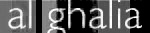




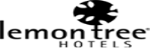

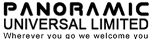
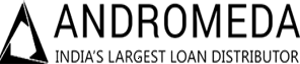
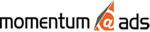
Any Graduate or Post Graduate person can apply and enroll for SAP training course.
A Person from any field can join this course, however he/she should be atleast Graduate.
Yes we do provide sessions to crack Interview round technique.
Yes. We provide our students notes and study material in the form of PDF’s.
Yes, after completing the classes we conduct the student's course learning assessment and after clearing that test we provide a Certificate to students.
You can opt for cash payments, by Internet banking, by cheque or by Paytm. You can pay the fees in installments as per the Institute’s regulations.
After the completion of the SAP training a candidate can secure a job role either as SAP End User or a SAP Consultant.
Anybody can receive the SAP certification at Student Success Plan after passing the online exam conducted by institute.
The expected salary brackets after the SAP course training depend on experience and skills-building. What one can expect to earn is: Anywhere between 3 lacs to 6 lacs per annum
Student Success Plan Institute provides training and classes. One can attend the classroom lectures nearby to their locations.
If you miss any lecture then the missed out part can be covered in extra lectures or in the upcoming next immediate batches.
Student Success Plan Institute is known to be the SAP coach. We teach all the topics from very basics to advanced and latest algorithms in a simple understanding language. If you are very new to the terminology then our faculties will first make you understand every basic terminology before commencing the lecture.
The academic modules would be taught by excellent faculty from a vast experience background. All our faculties are from the current industry knowledge base and are highly skilled in delivering data science lectures and practical classroom training.
Every candidate is assessed in the course he/she enrolls, through various case studies, quizzes, assignments or project reports.
Yes. All the candidates are required to bring their own laptops during the training classes and lectures. The technical specifications will be shared once you take the admission for the program.
The interested candidate can apply for the admission at various centers of Student Success Plan through online application also. Our counselor's board will screen and shortlist the candidates for a personal meeting. Once all the queries are addressed for the applicant then he/she can enroll for the next immediate batch for the SAP training in Tamilnadu centers as desired
No refund requests will be considered once the fee has been paid. However, the applicant can select alternative batch in future.
All the candidates who successfully finish this program will get placement support. Once the candidates finish the program, candidates will be given a lot of interview opportunities for up to 3 months. Candidates will also be offered extensive support with constant mentorship, reviews, interview preparation, etc.
Tamilnadu is one of the leading cities that stands as the center for the IT sector in the country. SAP has accomplished a broad scope in Tamilnadu. At present, 1500+ openings are available for numerous job roles in the field of SAP. Hence Tamilnadu is an ideal place to start a career and become a SAP power user.
Yes, we provide Student Success Plan Institute’s certificate after taking an assessment after completion of the course. Global SAP certification is also available after clearing the online exam conducted by Global bodies.
Yes, we provide the company’s ongoing Live Projects to give our students the real-time experience of Industries.
Yes you can avail special discounts which are under Institute norms.
A big Yes. We at Student Success Plan, having our special placement cell for our students. The jobs we provide are from our own network of tied up clients.